
Protect your data in an invisible disk partition with this easy to use software.
This is an excellent program to hide/ keep safe your data from others. The best thing is when locked, you don't see its HDD mention on My computer.
SETUP STEPS:
- Download secret disk here
- Install secret disk on your computer.
- Start program and select a password
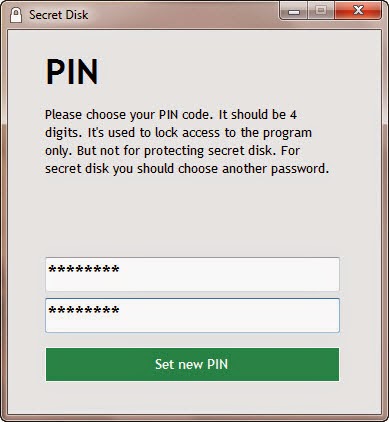
- Secret Disk creates a partition for your hidden files (note: if you already have the X drive mapped on your network, Secret Disk will replace this mapping until you close the program.
- Now you can store your files on this partition.
- Lock your disk when you are finished with it.
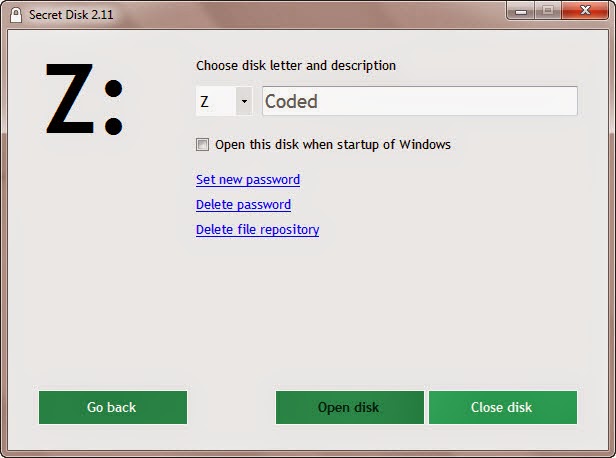
Now the disk is locked and partition is invisible.








.jpg)



0 comments:
Post a Comment